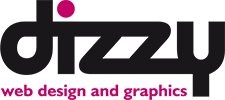Videos on your website


You can use YouTube or Vimeo, but we are going to focus on YouTube.
Set up your account and upload videos you have made.
Click on the video you would like to share and the share button underneath has all the icons for social media sharing.
Underneath the social media icons is the link to put into your website.
If you have Visual Composer, click on video icon in the list of items you can add to a Visual Composer layout. Simply add the URL from the YouTube sharing tab.
If you don’t’ have Visual Composer, choose Embed tab beneath video on YouTube instead, choose size and copy the code. Go to your website, add page for video or use page you want it on. Go to the ‘text’ tab on page and paste the code and then check on ‘visual’ tab to see the video.